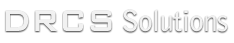My Top 5 Summer Road Trip Apps 🚙
Have you ever taking a long road trip vacation?

I’m sure you have, and maybe you are planning one soon.
Carrie and I hit the road in July and road-tripped out to Colorado.
On our trip, we visited Rocky Mountain National Park and the ski village of Beaver Creek (just 10 miles south of Vail). In total, we drove 2636 miles round trip.
As you can imagine, we used many apps (on our iPad and iPhones) throughout our trip to assist us with everything from navigation, weather, lodging, activities, photo-taking, and sharing our experiences with family and friends.
That being said, in this edition, I want to share with you my top 5 road-trip apps used during our travels.
Keep in mind, there are many great apps in the Apple Apps Store to help you have a fun and successful road trip. So make sure you search the app store on your devices.
Also, you may have an app or two that don’t make my list. I’ll give you the opportunity to share your favorite road-trip app(s) with me later in this post.
Now, let’s pull over to the side of the road for a moment to check out my 5 top road trip apps of 2021…
Dave’s Top 5 Road Trip Apps
1. iExit (Interstate Exit Guide)

This app was suggested to me by my sister Lori, and it is a fantastic addition to our road-trip app toolbox.
When driving long distances, it is inevitable you’ll need to make stops along the way for fuel, food, use a restroom, or just to get out and stretch.
The iExit Interstate Exit Guide is a simple-to-use and packs a ton of features to help you plan out your next stop. It figures out where you are on the Interstate, and shows you what’s available at the stops ahead.
Need gas? iExit knows all the gas prices in the United States and can tell you which station is cheapest at each exit. It also makes it easy to compare prices by the exits ahead, letting you know exactly where to exit to save the most. It works for Unleaded, Mid Grade, Premium, and Diesel.
Need food? iExit has you covered, no matter if you’re looking for the usual fast food or something local. It also integrates Yelp ratings and reviews to help you decide.
Need a place to stay for the night? iExit lists all hotels within 3 miles of an exit ramp. But if you’re looking for a deal, it has thousands of same-day discounted rates to help you save some cash.
Looking for a specific chain, like Cracker Barrel? Or maybe a specific amenity, like WiFi? Or maybe a rest area? Just search for it and iExit shows you the exits ahead with a match.
You can download iExit (free) for your iPad or iPhone from the Apple App Store. Offers in-app purchase of $1.99 to remove ad banner.
2. Drive Weather (Check Weather Road Conditions)

On the morning we began our road trip, we knew there was the potential for inclement weather to the west of us in the state of Iowa. We knew we had to keep an eye on the weather along our route so we turned to the Drive Weather app to assist us. (We did run into severe weather and this app helped us stay safe.)
Drive Weather illustrates the National Weather Service’s weather forecast showing drivers the weather along their route at the time they reach each point. It allows the comparison of different routes, creating stops, interactively changing departure times, and other features that help plan trips around the weather.
This app is great for truckers, RVers, bikers, van life, road trips, storm chasers, or any other reason you’re on the road. Ideal for routes over one hour in length.
FREE FEATURES: (Offers in-app purchases for more features and ad removal.)
• Weather – Rain, Snow, Fog, Freezing Rain, Thunderstorms, Hail, Smoke, & Haze
• Temperatures
• Animated Radar
• Cloud Cover – 100 values from grey to blue
• Time Tweaker for Truckers and RVers
• Free Version has ads, provides up to 2 days of the weather forecast, and has a 900-mile route limit.
3. Plate Spot (License Plate Game)

To pass time on long road trips, both Carrie and I remember playing the license plate game when we were kids. Essentially the game’s concept is to spot and record a license plate from each state in the U.S. Ultimately spotting all 50 States concludes the game.
(There are different versions of the game that rewards all participants points for spotting plates.)
Back then, this was done by writing out all 50 states on a piece of paper and checking them off one-by-one as each unique plate was spotted.
Fast forward to today, there are a ton of apps that help you play this game on your iPad or iPhone. We downloaded the PL8 SPOT game to help us play.
Plate Spot offers plates from all 50 states in the United States as well as all plates from Canadian provinces and Mexican States! You’ll learn about each plate’s state that you claim with pictures, nick names, background information and other related information! All license plates are displayed clearly so you can match any license plate easily.
Please know, although this app is easy to use, you are bombarded by pop-up ads every other time you select a plate. This was annoying, but you can eliminate ads with an in-app purchase.
You can download PL8 SPOT (free) for your iPad or iPhone from the Apple App Store. Offers an in-app purchase of $0.99 to remove pop-up ads.
4. Interstate Bingo

Similar to the license plate game, the interstate bingo game helps families pass time during long road trips. As you may have guessed, like the traditional Bingo game, you get to mark off items (like a cow, motorcycle, campground, tractor, etc.) on your Interstate Bingo app game card when you spot them.
You win by creating a ‘Bingo’ from the items you match on your digital bingo card.
Interstate Bingo has three ways to play with Straight Bingo (horizontal, vertical, or diagonal), Four Corners Bingo, and Letter X Bingo. Plus, Bingo items can be displayed on a map allowing you to check out everywhere you have played.
NOTE: These locations are only stored in the device and never sent to a server.
I love this app’s easy-to-use interface and the fact you can play against other passengers in your vehicle (just load the Interstate Bingo app on each person’s device).
I admit, since I was driving for the majority of the trip, it was difficult for Carrie and me to use this app. That said, I was so impressed with it, I added it to my Top Road Trip Apps list.
You can download Interstate Bingo (free) for your iPad or iPhone from the Apple App Store.
5. GyPsy Guide (Drive Tours US, Canada, & Hawaii)

We took advantage of this app when we explored Rocky Mountain National Park in Colorado. GyPsy Guide provides commentary (location-based audio tour) that plays automatically as you drive and explore popular places.
The app guides you to all the best things to see and do and suggests side-trips and local tips, so you don’t miss a thing.
Listen to fun and informative stories about the history, geology, hikes, animals, local peoples, and highlights along the routes.
Commentary plays automatically as you drive, based on your location, and you have the freedom to travel at your own pace.
Tour offline with GPS. There is no need for cell service or WiFi signal while touring. Everything is downloaded to your device for easy, offline use (great when traveling in remote places).
Each tour is a one-time purchase with no time limits. You can use a tour as many times as you like. There is no monthly subscription. The free version does provide text-based information for each tour.
You can download GyPsy Guide for your iPad or iPhone from the Apple App Store. Offers an in-app purchase for each guided tour.
What is your favorite Road-Trip app?
Do you have a favorite road-trip app? If so, let me know what app(s) you use when road-tripping by commenting on my Facebook page.