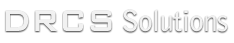Mobile iAgent iPad Training
Below are iPad Expert Dave’s iPad/iOS Training Offerings. Also, you will find class resources that can be used during and after you have taken your course with Dave.
iPadExpertDave@DRCS-Solutions.com
Stay Informed
iPad Tips, Tricks and News
Don’t fall behind with your iPad knowledge, sign up for my FREE – iPad Expert Tips, Tricks and News e-newsletter.
To quickly sign up, click the below link…
iOS/iPad Class Training Resource Pages
More iOS/iPad Class Training Opportunities – “Get Your Mobile On!”©
If you liked what you learned today and want to take your business and iPad to the next level, I provide the following Mobile iAgent specific classes that you and your associates can take. Please call me to arrange training for you or your company. (hands on training!) (262) 513-2833 “Get Your Mobile On!”©
- Mastering iPad Basics
- Apple iPad Apps for Real Estate Agents
- Evernote for Mobile iAgent
- Introduction to Mobile iAgent
- Mobile iAgent for Buyers
- Mobile iAgent for Sellers
- Communicate Like a Super iAgent
- Present Like a Super iAgent
- iPad as Your Personal Assistant
- Mastering the iPad Camera
- Back Up & Syncing for iAgents
- iPad Custom Training
- iPad One-On-One Training
- Results
- Pricing
- Guarantee
Mastering iPad Basics for Real Estate Agents –
Who should attend: Specifically designed for the real estate who is just starting out with the iPad or who wants to maximize their skill set. It is critical to learn the basics and build a strong foundation so the agent can can eliminate frustration, build confidence, and find success as they apply the iPad in their business and personal use. (Note some features covered may not be applicable to the iPad 2 model.)
(maximum students – 15 )
Training Duration: Full Day or 2 Half Days
Training Date, Time, and Location: TBD (usually at your company location)
Pricing: See Pricing tab for details
Apple iPad Native Apps for Real Estate Agents –
Who should attend:
Specifically designed for the real estate agent who has command of their iPad basics and wants to explore the native built-in apps in more detail.
Agents will be introduced to key native iPad apps that are critical to developing organized paperless workflows. Some of the key apps explored include – Safari, Email, Contacts, Calendar, Reminders, and Maps. Plus some helpful tips and tricks to better use your device.
(maximum students – 15)
Training Duration: Full Day or 2 Half Days
Training Date, Time, and Location: TBD (usually at your company location)
Pricing: See Pricing tab for details
Evernote for the Mobile iAgent –
Who should attend: Mobility = Profitability. This iPad class focuses on educating real estate agents on how to simply their workflows and synchronize their business and life using their mobile devices. Attendees will learn what Evernote is, how it works, and why it is the one app that every Agent should have.
This course only should be taken by Agents who are serious about learning best practices of using their iPad and who understand that investing in their knowledge and skill sets helps produce desired results. (maximum students – 15)
Training Duration: Full Day or 2 Half Days
Training Date, Time, and Location: TBD (usually at your company location)
Prerequisites: Agent must have a fully charged iPad 2 or newer/iPad Mini, bring Apple ID. Agent must take Mastering iPad Basics before attending this class. Apple iPad Native Apps for Real Estate Agents is not required, but highly recommend for best results. Please download Evernote to your iPad before class. You can download the Evernote App from the Apple App Store or by visiting Evernote.com.
Pricing: See Pricing tab for details
Introduction to Becoming a Mobile iAgent –
Who should attend:
This iPad/Tablet class focuses on educating real estate agents who want to learn how to become mobile paperless iAgent. Agents will learn a whole new mindset for running their business, discover ways to mobilize their workflows, create a five-star customer experience and provide a WOW factor, and learn the top three must-have apps to become a mobile iAgent. (This class is presentation style with limited hands-on training.)
This course only should be taken by Agents who are serious about learning best practices of using their iPad and who understand that investing in their knowledge and skill sets helps produce desired results.
(maximum students – 25)
Training Duration: Half Day
Training Date, Time, and Location: TBD (usually at your company location)
Prerequisites: Agent must take Mastering iPad Basics before attending this class.
Pricing: See Pricing tab for details
Mobile iAgent for Buyers –
Who should attend: Agents who truly want to be paperless. Step-By-Step iPad system to fully mobilize your Buyer workflows using Evernote, Maps, Calendar, iBooks, ZipForm, DocuSign, Skitch, and Realtor.com (maximum students – 15)
Training Duration: Full Day or 2 Half Days
Training Date, Time, and Location: TBD (usually at your company location)
Prerequisites: Mastering iPad Basics, bring your own iPad (iPad Generation 2, 3, 4 or iPad Mini), must have email configured on iPad, Must have an Apple ID and password
Pricing: See Pricing tab for details
Mobile iAgent for Sellers –
Who should attend: Agents who truly want to be paperless. Step-By-Step iPad system to increase productivity and go paperless with your seller workflows using Evernote, iBooks, DocuSign, ZipForm, and Cartavi (Maxium Students – 15)
Training Duration: Full Day or 2 Half Days
Training Date, Time, and Location: TBD (usually at your company location)
Prerequisites: Mastering iPad Basics, Bring your own iPad (iPad Generation 2, 3, 4 or iPad Mini), must have email configured on iPad, must have an Apple ID and password.
Pricing: See Pricing tab for details
Communicate Like a Super Mobile iAgent –
Who should attend: Agents who want to better communicate using their iPad. The following Apps will be covered during this class – Mail, Messages, Texting, Video Chat (FaceTime, Skype, Fuze, Cloud Share, Social Share). (maximum students – 15)
Training Duration: Full Day or 2 Half Days
Training Date, Time, and Location: TBD (usually at your company location)
Prerequisites: Mastering iPad Basics, Bring your own iPad (iPad Generation 2, 3, 4 or iPad Mini), must have email configured on iPad, must have an Apple ID and password.
Pricing: See Pricing tab for details
Present Like a Super Mobile iAgent –
Who should attend: Agents who want to conduct awesome presentations right from their iPad (to prospects, sellers, buyers, colleagues). Learn how to WOW your customer on your listing appointment and generate more referrals. The following Apps will be covered during this class – Keynote, FaceTime, Photos, Camera, Air Play. (maximum students – 15)
Training Duration: Half Day
Training Date, Time, and Location: TBD (usually at your company location)
Prerequisites: Mastering iPad Basics, Bring your own iPad (iPad Generation 2, 3, 4 or iPad Mini), must have email configured on iPad, must have an Apple ID and password.
Pricing: See Pricing tab for details
How to Make Your iPad Your Personal Assistant –
Who should attend: Specifically designed for the real estate who is just starting out with the iPad or who wants to maximize their skill set. It is critical to learn the basics and build a strong foundation so the agent can can eliminate frustration, build confidence, and find success as they apply the iPad in their business and personal use. (Note some features covered may not be applicable to the iPad 2 model.)
In this class you will learn:
- How to manage your mobile business hands-free with Siri How to never miss an appointment
- How to be auto-reminded about an important task on a date, time or location
- How to voice dictate your text and email messages How to have your new email messages read to you
- How to have your new text messages read to you
- How to quickly calculate math functions like tip %’s, square feet, and tonnage just by asking
- Plus, I’ll share one 3rd party app that I use to consolidate my calendar and to do list
(maximum students – 20 )
Training Duration: 1 Half Day
Training Date, Time, and Location: TBD (usually at your company location)
Pricing: See Pricing tab for details
iPad Camera Mastery for iAgents –
Who should attend: Students who are interested in learning how to take production-ready video and photos using your iPad. Managing and editing photos, posting and sharing video and photos (Facebook, Twitter, YouTube), video and photo sync and backup strategies will be covered. (maximum students – 15)
Apps that are covered:
- Photos
- Photobooth
- Videos
- FaceTime
- PhotoStream (functionality of the Photos App)
- Drop Box, Google Drive, iCloud
Training Duration: Half Day
Training Date, Time, and Location: TBD (usually at your company location)
Prerequisites: Mastering iPad Basics, Bring your own iPad (iPad Generation 2, 3, 4 or iPad Mini), must have email configured on iPad, must have an Apple ID and password.
Pricing: See Pricing tab for details
Mastering iOS Backup and Sync for iAgents –
Who should attend: Never lose your data! Agents who want to learn the difference between backup and sync, and which methods are best for your important data.
(maximum students – 15)
Apps that are covered:
- iTunes
- iCloud
- Photos
- Camera
- App Store
- Evernote
- Drop Box
- Google Drive
Training Duration: Half Day
Training Date, Time, and Location: TBD (usually at your company location)
Prerequisites: Mastering iPad Basics, Bring your own iPad (iPad Generation 2, 3, 4 or iPad Mini), must have email configured on iPad, must have an Apple ID and password.
Pricing: See Pricing tab for details
iPad Custom Training –
Who should attend: This class is setup for groups of individuals who need instructions on specific iPad topics or how to integrate the iPad into a specific workflow(s). Essentially, you are in charge and you pick out the topics to learn. (maximum students – 15)
Training Duration: TBD
Training Date, Time, and Location: TBD
Prerequisites: Bring your own iPad (iPad Generation 2, 3, 4 or iPad Mini), must have email configured on iPad, must have an Apple ID and password
Pricing: See Pricing tab for details
iPad One-On-One Training/Coaching –
Who should attend: This is perfect for the serious agent who wants FULL individual technology coaching attention so they can to take their business and business processes to the next level. Goals are set and met by the time training is completed. Far more attention is given to the individual needs of the person. Initial consultation is included at no charge. (maximum students – 1 or team up to 3)
Training Duration: TBD
Training Date, Time, and Location: TBD (usually at student location)
Prerequisites: Bring your own iPad (iPad 2 or 3), Must have an Apple ID and password, Additional prerequisites possible
Pricing: See Pricing tab for details (There is a small price increase for one-on-one trainings.)
Here are some of the great results shared by people that I have been helping:
iPad Expert Dave’s Evernote class rocked! I lost count of the number of times we all said, “That’s awesome!” as he showed us yet another way to integrate Evernote into our real estate careers. By the end of the two-session class, we were all brainstorming other ideas and excited to go paperless! Even better – now that the class is over, it’s great to have continued access to Dave and all the resources he provided!
– Tina Catalanotte, Agent Shorewest Realtors
Dave does a wonderful job. After the second session, I had some good ideas on how to start using this great app (Evernote) across platforms, iPad, iPhone, and Windows. Dave has great ideas on how to set up buyer tours and manage your files so you have them anyplace you go. “Get Your Mobile On!”
– Rick Fedor, Agent Shorewest Realtors
I had the opportunity to attend one of Dave’s 2 session classes for training on Evernote on the iPad. He is extremely knowledgeable and organized with his teaching. I learned so many things that will help me be more organized in my business while minimizing paperwork. Thanks Dave!
– Donna Best, Real Estate Consultant at Shorewest Realtors
I am so glad I took the time to take one of Dave’s classes on iPad Basics. There was a lot of information to be conveyed and he made it easy to understand, especially for someone that is not to tech savy. Dave has a great way of presenting that makes you want to learn more. I will take future classes with Dave.
– Paula Bailey, Assistant Sales Director, Sales for Shorewest Realtors
Dave is a fantastic trainer and is able to teach in a way so that his students can can understand and implement what was taught. We have had Dave in our office to teach iPad Basics and Evernote for the Mobile iAgent and have had excellent results.
– Deb Sloane, Sales Director at Shorewest Realtors
Being tech challenged, I really appreciated your patience. Looking forward to your next class!
– Sandy Jandegian, Agent Shorewest Realtors
I use Keynote for my listing presentations all the time now. I have links to the “listing activity report” as well as the market for the home I am presenting. It works great and very easy to change for each home.
– Donna Best, Real Estate Consultant at Shorewest Realtors
Mastering Backup and Sync for Agents was an excellent class! Thank you for the visuals as well, it helped clarify the web [ sync] of confusion. Got my iPhone and iPad synced and backed up last night!
– Marsha Voeltner, Real Estate Consultant at Shorewest Realtors
Having great success though with the daily “to-do” list I tweaked from what you shared in the Evernote for the Mobile iAgent training… thank you so much – helps a TON!
– Tina Catalanotte, Real Estate Consultant at Shorewest Realtors
Dave, Thank you for agreeing to offer your Training here at our Shorewest Corporate offices, the information you taught in both the I-pad Basics and Presenting Like a Mobile Superstar Agent is invaluable to me. Taking both classes even after owning my I-pad for over a year gave me tools and ways that will save time and help me become more proficient and productive in my day to day business and personal life. I can’t wait to attend your Evernote Class next! Thanks again!
– Donna Bosch, Sales Director, Recruiter and Sales Trainer at Shorewest Realtors
I thought I knew how to use my iPad, but you certainly showed us more than I could imagine. Your Basics Class was AWESOME!
– Suzanne Schmidt, Real Estate Agent at Shorewest Realtors
iPad Training Courses and Pricing (per agent)
- Mastering iPad Basics for Real Estate Agents – $197 (2 – Half Days)
- Apple iPad Native Apps for Real Estate Agents – $147 (Half Day)
- Evernote for the Mobile iAgent – $247 (2 – Half Days)
- Introduction to Becoming a Mobile iAgent – $147 (Half Day)
- Mobile iAgent for Buyers – $247 (2 – Half Days)
- Mobile iAgent for Sellers – /$247 (2 – Half Days)
- Present Like a Super Mobile iAgent – $147 (Half Day)
- How to Make Your iPad Your Personal Assistant – $127 (Half Day)
- Communicate Like a Super Mobile iAgent – $147 (Half Day)
- iPad Camera Mastery for iAgents – $147 (Half Day)
- Mastering iOS Backup and Syncing for iAgents – $197 (Half Day)
- iPad One-On-One Training – $147/hr
- Technical Set Up Service (Individual) – (Minimum 1 hr – $147/hr)
- *Bring a friend to join you in class!
Call iPad Expert Dave Rebro @ 262-513-2833 or contact us to schedule.
Accepted methods of payments:
We accept Visa, Mastercard, American Express, Discover, and of course, PayPal.
Your transaction is privately and securely handled by PayPal.
Please contact us for current iPad/iPhone, iCloud Backup/Sync, and Custom training prices.

No Risk Guarantee –
I will guarantee that you receive highest quality, interactive, and fun technology training service. In fact, if you are not satisfied with the results of the training I provide you, I will refund your money and make a $20 donation to a charity of your choice.
That means there is no risk for you. So, come sign up for a course and advance your iPad knowledge.