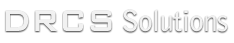Cool Long Exposure Trick for Your iPhone Camera Is Really Easy To Do
 How would you like to get long exposures of flowing water or wispy clouds right on your iPhone?
How would you like to get long exposures of flowing water or wispy clouds right on your iPhone?
I used to think that you needed to have really expensive camera equipment to take those real cool long exposure photos. You know, the photos of running water that seems to flow with a soft cloudy effect. So cool looking!
You can imagine my excitement when I found out you can produce a similar high-exposure effect right on your iPhone with Apple’s Long Exposure feature. And the best part about it, it is easy-peasy to do!
Check out the waterfall photo I applied the Long Exposure trick to (I took this photo at Bond Falls in Upper Michigan.)
What You Need To Make It Work
First, you’ll need an iPhone 6S or newer and iOS11 operating system installed on your iPhone. Unfortunately, older iPhones don’t support this feature.
Next, you’ll want to make sure that Live Photos effect is turned on in your Camera app.
Live Photos brings your still photos to life by recording 1.5 seconds before and after you take a picture. After you take a Live Photo, you can relive the moment instantly from the Photos app by simply tap and hold on the photo.
How to turn on Live Photos in your Camera app:
- Open your Camera app.
- Tap the round target-shaped icon at the top (or side) of your screen. You’ll know when it is turned on because the icon will turn yellow and you will see the word Live briefly displayed on your screen.
- Next, take a photo of something that is in motion (water, cars, clouds, etc.)

Head on over to the Photos App:
- After taking your live photo(s), open up your Photos app.
- Next, tap on one of your live photos to open it.
(Notice the texture of the water in this photo.)

Access the Long Exposure Feature:
- Swipe up with one finger on the open photo.
- You will now see four choices: the live video snippet, Loop, Bounce or Long Exposure.
- Tap on Long Exposure to activate that effect in your photo.

The Long Exposure feature results:
Here is the result of transforming the “Live” waterfall photo with the Long Exposure effect in the Photos app.

Here is the final photo. The results will depend on the lighting, exposure, and quality of your photo. This one turned out pretty good.

Notice how the water now shows flowing with a soft cloudy appearance. Nice!
Last Word
Apple’s Long Exposure feature captures the elements of time and movement. It creates a beautiful effect that used to be possible only with a DSLR camera.
I will admit, the quality of Apple’s Long Exposure feature does not equal the detailed quality you’ll get from using high-end camera equipment. But as you can see, it provides iPhone users a real nice alternative to achieve a similar effect.
There you go. I hope you learned something new today. If you did, pat yourself on the back, say “Yippee”, and go show off to your family and friends. You deserve it!
If you know someone who might benefit from this tip, please share it with them. In fact, encourage them to sign up to receive helpful tips in their inbox. They’ll thank you for it!
If you are not currently subscribed to my iPad Tips & Tricks newsletter, you must be nuts! 😉
No, I’m just being silly, you can sign up right here.