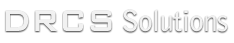Attention users who want to better utilize their iPad, iPhone, and iOS technologies?
If you need help mastering your Apple iPad, looking to get valuable iPad tips and tutorials, in search of easy-to-follow instructions for making the most of the iPad, apps and accessories, wanting to turn your iPad into a practical and purposeful tool, then you have come to the right place. I help people just like you get schooled and skilled on the iPad.
Here are some of the results shared by people that I have been helping:
- they are saving more time, and are less frustrated
- they expend much less effort and gain more productivity
- they are no longer embarrassed and afraid of looking stupid
- feel more comfortable using the device(s)
- more confident in their decision for purchasing their device(s)
- and now they like to be cool and show off to their clients and friends! 😉
Who gets valued results from my training…
- Real Estate Agents
- Medical Professionals
- Executive Professionals
- Entrepreneurs
- Legal Professionals
- Insurance Professionals
- Sales Professionals
- Sports Professionals
- General Business Professionals
- Educators
- Non Profit Directors and Staff
- Individuals
- Mastering iPad Basics
- Apple iOS Apps for Professionals
- Mastering iPad Email
- iCloud, Backup, & Sync
- Keynote: Present Like a Mobile Rockstar
- Communicate Like a Mobile Machine
- Mastering the iPad Camera
- Organize Your Business and Life with Evernote
- Managing Apple ID’s and iCloud Accounts
- iPad Custom Training
- iPad One-On-One Training
- Results
- Pricing
- Guarantee
Mastering iPad Basics –
Kambove Who should attend: Students who want to learn how to get the most out of the Apple iPad 2 or newer, including using apps, gesturing, customizing home screen, typing, adding content, using settings, as well as troubleshooting common device issues and setting up iPad security. Plus some helpful tips and tricks to better use your device. (maximum students – 15)
Ambilobe Training Duration: 2 – Half Days
Training Date, Time, and Location: Call for upcoming dates and times (262) 513-2833
Pricing: See Pricing tab for details
Apple iOS Apps for Professionals –
Who should attend:
Students who want to go to the next level of using their iPad. This class provides hands-on exploratory instruction on all Apple pre-installed apps. Plus some additional helpful tips and tricks to better use your device. (maximum students – 15)
Apps that are explored:
- App Store
- iBooks
- Newstand
- iTunes U
- Safari
- Reminders
- Messages
- FaceTime
- Calendar
- Contacts
- Maps
- Photos
- Camera
- Music
- Video
Training Duration: 2 Half Days
Training Date, Time, and Location: Call for upcoming dates and times (262) 513-2833
Prerequisites: iPad Level I Training or Mastering iPad Basics, Bring your own iPad iPad Generation 2, 3, 4 or iPad Mini), Must have an Apple ID and password
Pricing: See Pricing tab for details
Mastering iPad Email –
Who should attend: Students who want to learn how to configure email account(s), create and send email, add attachments, open attachments, manage emails, build or share your address book, email content from within apps. (maximum students – 15)
Training Duration: 3 hours
Training Date, Time, and Location: Call for upcoming dates and times (262) 513-2833
Prerequisites: iPad Level I or Mastering iPad Basics, bring your own iPad (iPad Generation 2, 3, 4 or iPad Mini), must have email configured on iPad, Must have an Apple ID and password
Pricing: See Pricing tab for details
iCloud, Backup, and Sync Training –
Who should attend: Students who have more than one device (iPad, iPhone, iPod Touch, Mac or PC) and are having difficulties or just want to learn how to sync data between all devices, want to back up devices over-the-air (wireless), and want to be introduced to iCloud. (maximum students – 15)
Data types covered:
- Photos
- Movies
- Music
- Podcasts
- Calendar
- Contacts
- Reminders
- Safari Bookmarks
- Documents
Training Duration: 4 hours
Training Date, Time, and Location: Call for upcoming dates and times (262) 513-2833
Prerequisites: iPad Level I or Mastering iPad Basics, Bring your own iPad iPad Generation 2, 3, 4 or iPad Mini), Must have an Apple ID and password
Pricing: See Pricing tab for details
Present Like a Super Mobile Rockstar –
Who should attend: Professionals who want to conduct awesome presentations right from their iPad (to prospects, clients, colleagues). The following Apps will be covered during this class – Keynote, FaceTime, Photos, Camera, Air Play. (maximum students – 15)
Training Duration: Half Day
Training Date, Time, and Location: TBD (usually at your company location)
Prerequisites: Mastering iPad Basics, Bring your own iPad (iPad Generation 2, 3, 4 or iPad Mini), must have email configured on iPad, must have an Apple ID and password.
Pricing: See Pricing tab for details
Communicate Like a Mobile Master –
Who should attend: Professionals who want to better communicate using their iPad. The following Apps will be covered during this class – Mail, Messages, Texting, Video Chat (FaceTime, Skype, Fuze, Cloud Share, Social Share). (maximum students – 15)
Training Duration: Full Day or 2 Half Days
Training Date, Time, and Location: TBD (usually at your company location)
Prerequisites: Mastering iPad Basics, Bring your own iPad (iPad Generation 2, 3, 4 or iPad Mini), must have email configured on iPad, must have an Apple ID and password.
Pricing: See Pricing tab for details
Mastering The iPad Camera –
Who should attend: Students who are interested in learning how to better use the iPad’s built in camera through Apple’s camera-based apps. Each app will be explored in detail as well as how they integrate with one another. (maximum students – 15)
Apps that are covered:
- Photos
- Photobooth
- Videos
- FaceTime
Training Duration: 3 hours
Training Date, Time, and Location: Call for upcoming dates and times (262) 513-2833
Prerequisites: iPad Level I or Mastering iPad Basics, Bring your own iPad iPad Generation 2, 3, 4 or iPad Mini), Must have an Apple ID and password
Pricing: See Pricing tab for details
Organize Your Business and Life with Evernote –
Who should attend: Mobility = Profitability. This iPad class focuses on educating professionals on how to simply their workflows and synchronize their business and life using their mobile devices. Attendees will learn what Evernote is, how it works, and why it is the one app that every Professional should have.
This course only should be taken by Professionals who are serious about learning best practices of using their iPad and who understand that investing in their knowledge and skill sets helps produce desired results. (maximum students – 15)
Training Duration: Full Day or 2 Half Days
Training Date, Time, and Location: TBD (usually at your company location)
Prerequisites: Attendees must have a fully charged iPad 2 or newer/iPad Mini, bring Apple ID. Attendees must take Mastering iPad Basics before attending this class. Please download Evernote to your iPad before class. You can download the Evernote App from the Apple App Store or by visiting Evernote.com.
Pricing: See Pricing tab for details
Managing Apple ID’s and iCloud Accounts –
Who should attend: Professionals who are struggling with or who are interested in learning how to better manage their personal or business Apple ID and iCloud accounts. This topic is one of the most challenging for Apple iOS device owners…but we will simplify it and give you 3 different strategies to best mange your Apple accounts. (maximum students – 15)
Accounts and Services that are covered:
- Apple ID
- iCloud
- Messages
- FaceTime
- Reminders
- Calendars
- Contacts
Training Duration: 3 hours
Training Date, Time, and Location: Call for upcoming dates and times (262) 513-2833
Prerequisites: iPad Level I or Mastering iPad Basics, Bring your own iPad iPad Generation 2, 3, 4 or iPad Mini), Must have an Apple ID and password
Pricing: See Pricing tab for details
iPad Custom Training –
Who should attend: This class is setup for groups of individuals who need instructions on specific iPad topics or how to integrate the iPad into a specific work flow. Essentially, you pick out the topics to learn. Ideal for individuals and professionals – example…
- Real Estate Agents
- Medical Professionals
- Executive Professionals
- Entrepreneurs
- Legal Professionals
- Insurance Professionals
- Sales Professionals
- Sports Professionals
- General Business Professionals
- Educators
- Non Profit Directors and Staff
- Individuals
(maximum students – 10)
Training Duration: TBD
Training Date, Time, and Location: Call for upcoming dates and times (262) 513-2833
Prerequisites: Bring your own iPad iPad Generation 2, 3, 4 or iPad Mini), Must have an Apple ID and password
Pricing: See Pricing tab for details
iPad One-On-One Training –
Who should attend: This class is setup for individuals who want maximum one-on-one attention during the instruction. One-on-one training can be applied to any of the class listed options, including customized training. (maximum students – 1)
Training Duration: TBD
Training Date, Time, and Location: TBD (usually at student location)
Prerequisites: Bring your own iPad (iPad 2 or 3), Must have an Apple ID and password, Additional prerequisites possible
Pricing: See Pricing tab for details (There is a small price increase for one-on-one trainings.)
Here are some of the results shared by people that I have been helping:
- they are saving more time, and are less frustrated
- they expend much less effort and gain more productivity
- they are no longer embarrassed and afraid of looking stupid
- feel more comfortable using the device(s)
- more confident in their decision for purchasing their device(s)
- and now they like to be cool and show off to their clients and friends!

iPad Training Courses and Pricing (per student)
- iPad 101 for Beginners – $127 / 3 hours
- iPad 102 Intermediate – $127 / 3 hours
- iPad 103 Advanced – $127 / 3 hours
- Mastering iPad Email – $127 / 3 hours
- iCloud, Backup, & Sync – $127 / 3 hours
- Mastering iPad Camera – $127 / 3 hours
- Present Like a Super Mobile Rockstar – $127 / 3 hours
- Communicate Like a Mobile Master – $147 / 6 hours
- Evernote 101 for Beginners – $127 / 3 hours
- Evernote 102 Intermediate – $127 / 3 hours
- Evernote 103 Premium – $127 / 3 hours
- How to use Evernote as a CRM – $97 / 2 hours
- How to Build Reusable Evernote Branded Business Templates – $97 / 2 hours
- Managing Apple ID’s and iCloud Accounts – $127 / 3 hours
- iPad Custom Training – $197 / hour / student (group rates may apply)
- iPad One-On-One Training – $147 / hour
Accepted methods of payments:
We accept Visa, Mastercard, American Express, Discover, and of course, PayPal.
Your transaction is privately and securely handled by PayPal.
Please contact us for current iPad/iPhone, iCloud Backup/Sync, and Custom training prices.

No Risk Guarantee –
I will guarantee that you receive highest quality, interactive, and fun technology training service. In fact, if you are not satisfied with the results of the training I provide you, I will refund your money and make a $20 donation to a charity of your choice.
That means there is no risk for you. So, come sign up for a course and advance your iPad knowledge.

Stay Informed
iPad Tips, Tricks and News – Presented by iPad Expert Dave
Don’t fall behind with your iPad knowledge, sign up for my FREE – iPad Expert Tips, Tricks and News e-newsletter.
To quickly sign up, click the below link…
Subscribe to my FREE e-Newsletter