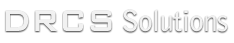Getting started with iCloud, Apple’s new sync service
Here’s what you need to know about Apple’s suite of wireless sync and backup services
by Serenity Caldwell, Macworld.com Oct 12, 2011 1:06 pm
Over the past few years, consumers have become obsessed with the notion of having their documents and data instantly available wherever they are, on whichever device they happen to be using at the time. In the past, Apple experimented with this by offering limited sync services; with iCloud, the company is charging head-first into the digital-sync sphere.
What is iCloud?
In short, iCloud is a catchall phrase that covers Apple’s entire suite of wireless sync and backup services, which aim to keep your devices—both iOS, and desktop computers running OS X Lion, Windows Vista, or Windows 7—on the same page, no matter which one you’re using at any given moment. Broken down, those services cover four areas: document and data sync, mobile backup, location awareness, and purchase management.
Any customer can create a free iCloud account, which provides 5GB of storage for document sync and mobile backup; additional space can be purchased for a yearly fee. (Your purchased content from the iTunes and App Stores do not count toward this storage limit.) Unlike certain third-party services, iCloud isn’t focused on preserving your individual files, or providing a central folder where you can upload documents to access across platforms—Apple wants you to stop worrying about where specific files save to, and instead focus on the information itself.
Document and data sync: This portion of iCloud provides you with an invisible online repository (5GB for free, up to 50GB on a yearly paid plan) for your email, contacts, calendars, documents, and app data. Your iOS devices and computers collectively sync to and pull information from this central server on a regular basis, thus keeping everything up-to-date. Like iCloud’s predecessor, MobileMe, your mail, calendar, and contact accounts will be accessible from all your devices and on the Web. You’ll also be able to access your iWork documents, if you have one of the iWork apps on your iOS device.