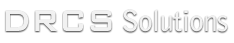iOS 12 Announced at Apple’s WWDC This Week (2018)
 If you haven’t already heard, Apple made some big announcements at its annual World Wide Developers Conference (WWDC) this week.
If you haven’t already heard, Apple made some big announcements at its annual World Wide Developers Conference (WWDC) this week.
During the Keynote on Monday, Apple focused solely on iOS 12, macOS Mojave, tvOS 12, and watchOS 5. I found it interesting that there were no hardware announcements, including no mention of an iPad Pro update. The 2017 updated iPad Pro’s were announced at last year’s WWDC.
So for this issue, I’ll just focus on iOS 12, the operating system for the iPhone, iPad, and iPod Touch (yes they still make iPods!).
What’s New in iOS 12
First, Apple seem to put major interface and application updates aside in this coming iOS release and is focusing on performance. Whether you’re using your iPhone or iPad, iOS 12 has been enhanced for a faster and more responsive experience all around.
FaceTime
FaceTime now supports video and audio with up to 32 people at once. The tile of the person speaking will get larger automatically, so you’ll never lose track of the conversation. You can start Group FaceTime right from a group thread in Messages or join an active one at any time.
Memoji
Now you can easily create a Memoji to match your personality and mood. You can make as many alter egos as you want to use in Messages and FaceTime.
Screen Time
Be more aware of how you and your kids use your devices. Screen Time is a new feature that helps give you a better understanding of the time you and your kids spend using apps, visiting websites, and on your devices overall. So you can make the most of how you choose to spend time on your iPhone or iPad.
Do Not Disturb
iOS 12 gives you more ways to manage your notifications than ever, but there are times when you don’t want to be disrupted by any alerts, messages, or calls at all. So now you can set Do Not Disturb just for a meeting or while you’re at a location, and it will automatically turn off as soon as your event ends or you leave that place.
Siri Shortcuts
Siri can now intelligently pair your daily routines with third-party apps to suggest convenient shortcuts right when you need them. So if you typically pick up a coffee on the way to work, Siri will learn your routine and suggest when to place your order from the Lock screen. You can also run shortcuts with your voice or create your own with the new Shortcuts app.
There are many more new items and enhancements in iOS 12. I will be covering many of these in the weeks to come. Until then, learn more about iOS 12 on Apple’s iOS 12 Preview page.
If you are interested in learning everything Apple announced at WWDC 18, you’ll want to check this out!
There you go. I hope you learned something new today. If you did, pat yourself on the back, say “Yippee”, and go show off to your family and friends. You deserve it!
If you know someone who might benefit from this tip, please share it with them. In fact, encourage them to sign up to receive helpful tips in their inbox. They’ll thank you for it!
If you are not currently subscribed to my iPad Tips & Tricks newsletter, you must be nuts! 😉
No, I’m just being silly, you can sign up right here.