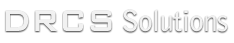Evernote: Organizing Space-Related Notebooks in Your Personal Notebook List
10 January, 2025 - Evernote

Organizing Space-Related Notebooks in Your Personal Notebook List
If you’re using Evernote’s new Spaces feature and have noticed that notebooks created in a Space also appear in your personal notebook list, you’re not alone! While this dual listing is useful for quick access, it can lead to a cluttered personal notebook “kingdom.”
Here’s a simple and effective strategy to declutter your personal notebook list while keeping your Space notebooks organized and easy to find:
( Please know that in the notebook list (kingdom), you can now filter notebooks created in Spaces to show or not to show. This simplifies the process outlined below.)
Please know that in the notebook list (kingdom), you can now filter notebooks created in Spaces to show or not to show. This simplifies the process outlined below.)

1. Use Stacks to Group Space-Related Notebooks

1. Use Stacks to Group Space-Related Notebooks
Stacks are a great way to group and organize notebooks in your personal notebook list. For Space-related notebooks:
-
Right-click the notebook, select
Add to Stack > New Stack, and name it based on the Space’s purpose.
-
If you already have a Stack, drag the notebook into it or use the
Add to Stack > [Existing Stack Name]option.
2. Try a Naming Scheme for Clarity
A consistent naming scheme helps you quickly identify Space-related Stacks. Here are some ideas:
-
Prefix Approach: Start with
Space:to clearly label these Stacks (e.g.,Space: Marketing).
-
Emoji Approach: Use emojis like
 ,
,  , or
, or  to make them stand out (e.g.,
to make them stand out (e.g.,  Marketing
Marketing
-
Combined Prefix + Emoji: Combine for extra clarity (e.g.,
Space). : Projects
: Projects
-
Sort to the Bottom: Use
zSpace:as a prefix to move these Stacks to the bottom of your notebook list (e.g.,zSpace). : Team Notes
: Team Notes
buy isotretinoin online canada 3. REGULARLY DECLUTTER YOUR PERSONAL NOTEBOOK LIST
Notebooks can easily accumulate over time. Set a reminder to periodically review your personal notebook list and reorganize or archive no longer active notebooks.
NOTE: Keep in mind that you cannot create Stacks in a Space. You can only create stacks in your notebook list (kingdom).
NOTE: Keep in mind that you cannot create Stacks in a Space. You can only create stacks in your notebook list (kingdom).
By adopting this strategy, you can keep your personal notebook list clean and focused, while still benefiting from the dual visibility of Space-related notebooks.
Dave Rebro
Evernote Certified Consultant | Evernoters Facebook Group | #1 Bestselling Author | Get Evernote | Podcasts | Schedule a 90 minute learning session with Dave
visit this site About Dave: Dave is dedicated to helping professionals and businesses creatively develop and deploy digital workflows. An Evernote teacher, coach, and integrator, he delivers high-impact solutions that generate big results.